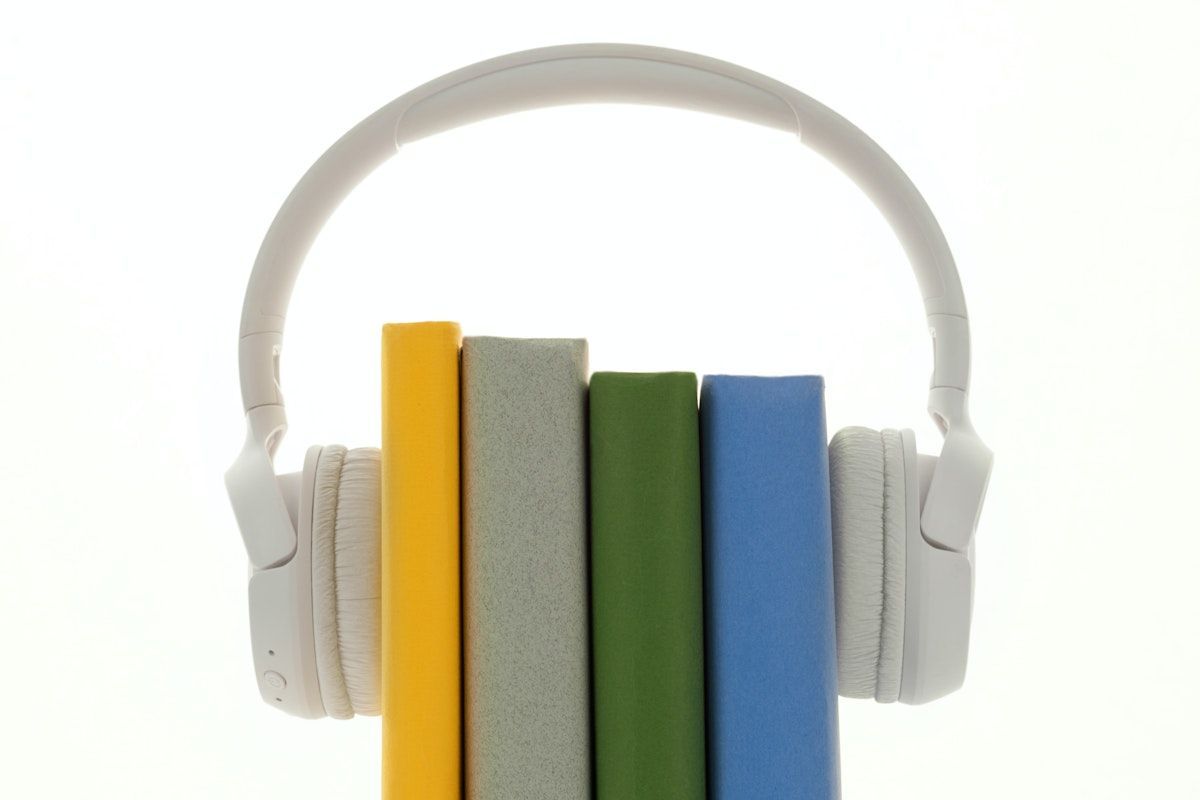27 Social media tools for business
Clarke McEwan Accountants
Social media isn't just about viral videos or selfies. For consumers, sites and apps such as Facebook, Instagram, and Twitter are playing an increasingly large role in their path to purchase.
This is why it's so important for retailers to invest in social media marketing. Having a strong presence in relevant social networks not only gives you an avenue to communicate with your audience, it also allows you to stay in the radars of your customers. This in turn, increases the likelihood of a shopper choosing your brand when they're ready to buy.
To that end, we've compiled a list of tools you can use to streamline your social media efforts. From social network management apps that'll save you time, to social commerce solutions that'll enable you to sell products to your fans and followers, the following tools are essential for any retailer who wants to win at social.
Call to Action buttons - Businesses can add call-to-action buttons on their Pages and ads. Admins can select from seven calls to action, including Book Now, Contact Us, Use App, Play Game, Shop Now, Sign Up, and Watch Video.
Check out this example from Tory Burch, which has a "Shop Now" button on its page.
To add a call-to-action button on your Page, click the "Create Call-to-Action" button found at the top part of your page, on your cover photo.
Facebook Bluetooth Beacons - Beacons have been a hot topic in the retail industry for some time, and it looks like Facebook now has its own Beacon initiative. The company launched Facebook Bluetooth beacons, which are devices that retailers can use to help customers learn more about the business whenever they visit the store. Retailers will be able to deliver certain information or messages to customers such as a welcome note or a prompt to "like" the business' page.
All you need to do is install the beacons in your store, and they will then connect with smartphone users who have Facebook location services turned on.
Facebook Bluetooth beacons can be requested for free here .
Woobox Custom Tab - Woobox lets you install customized tabs to your Facebook page. It lets you add forms, embed external sites, fangate content, and it even create your own tab designs.
LikeAlyzer - Need a quick analysis of your Facebook Page? Just enter your URL into LikeAlyzer's search field and it will generate a report that contains your page score, along with information on what you're doing right and what can be improved. It even offers recommendations to help boost Page performance.
Facebook word blocker and profanity filter - These tools make moderating comments a bit easier. The word blocker allows you to create filters that automatically hide comments or posts that contain words or phrases that you specify.
The profanity filter on the other hand, lets you restrict (or enable) certain levels of profanity for your page. According to the social network, "Facebook determines what to block by using the most commonly reported words and phrases marked offensive by the community."
You can find both these tools by clicking the Settings button at the top of your Page.
Followerwonk - One of the most popular Twitter analytics solutions in the social realm, Followerwonk lets you "find, analyze, and optimize" for social growth. It offers features such as follower analysis, bio searches, follower tracking, and more.
Twitter Profile Analysis by Klear - This is a free tool that gives you a snapshot of how your (or anyone else's) Twitter profile is doing. It measures activity level, popularity, and responsiveness, and it also identifies top content.
Topsy - Want to see who's tweeting about your brand or any other topic? Just enter the term or phrase into Topsy's search field and it'll generate a list of Twitter users talking about the term or topic you searched for. You can even enter full URLs to see who's shared your content. Perfect if you want to check out the people tweeting out your content.
Tweepi - Tweepi is a great tool for managing friends and followers on Twitter. It lets you view and sort the users you're following, as well as those who aren't following you back.
Twitterfall - If you need to monitor Twitter trends in real-time, look no further. Twitterfall displays tweet searches as they happen. This is great if you're monitoring trends or events as they're happening. Many social media experts, including Kelly Mahoney, social media manager for CompTIA , use this tool when running or participating in Twitter chats.
"It's great because it allows you to visually display tweets in real-time. You can also retweet, reply, favorite, and follow people directly from the platform if you sign in to it through Twitter's API."
Crowdfire - Crowdfire enables you to easily manage your Instagram follower and following lists. It lets you view your non-followers and offers features to help you clean up your account. It also has a "CopyFollowers" feature that lets you quickly view another account's followers. Perfect if you're looking to follow relevant accounts.
TakeOff - Another app by Crowdfire, TakeOff allows you to schedule your Instagram posts at the most optimal times. It calculates the best time to post based on when your audience is most likely to be online, increasing your chances of getting in front of your followers. It also has additional features, including smart tags, photo search, and multiple account support.
Iconosquare - Analyze your Instagram account and get cool stats with Iconosquare. This tool gives you an overview of the number of likes and comments you received, and it also scores your account's engagement levels.
Repost - As its name clearly implies, this app lets you repost photos and videos from your Instagram feed and likes. It also lets you bookmark posts so you could repost them at a later time.
Snapwidget - Show off your Instagram feed on your website with Snapwidget. Used by over 100,000 websites, this solution lets you create and customize a grid, slideshow, or photo map of your Instagram posts quickly and easily.
Pinterest Analytics - Pinterest Analytics helps you better understand your users and content. It shows you data on your Pinterest profile, your audience, and your website, allowing you to get insights into how users are engaging with your content both on your website and Pinterest profile.
Note: You'll need a business Pinterest account to access analytics. You can either create one, or convert your existing profile on business.pinterest.com .
Tailwind - Tailwind provides an array of features to help you stay on top of your Pinterest efforts. With it you can schedule Pins, analyze trends, measure results, and monitor Pinterest activities, among others.
PinAlerts - Think of PinAlerts as Google Alerts, but for Pinterest. It sends you an email alert whenever someone Pins an image from your website, thus giving insights into which of your images are popular on Pinterest. It also lets you see who's Pinning your images so you can reach out to them.
Social commerce tools
If you're looking to make your social accounts more shoppable so you can sell directly to your fans and followers, the following tools are worth looking into:
Like2Buy - As we mentioned in our 2015 Retail Trends piece , Like2Buy is one of the leading solutions for making Instagram more shoppable. Here's how it works: A customer who'd like to purchase an item they see on your feed can tap on the Like2Buy link found on Instagram profile. Clicking the link will take them to the your Like2Buy site, which looks similar to your Instagram page. When the shopper taps on an image, they'll be taken directly to its product page, where they can find more details and proceed to checkout.
Tapshop - Tapshop works by giving you a branded link that you can display on your Instagram profile. When users click through that link, they'll be taken to "a custom page of products they've liked, and get an email with links directly to your product pages."
Soldsie and Spreesy - These are comment-based selling solutions that enable retailers sell through Instagram and Facebook comments. When shoppers see an image of an item they'd like to buy, they would simply need to leave a comment indicating their purchase intent, and these services will automatically generate an invoice or checkout link, then send it via email.
Note: Soldsie also has a solution called Have2Have.It, which, similar to Tapshop and Like2Buy, lets retailers set up a curated page that has the same look and feel as their brand's Instagram feed. From there, users can learn more about their products and head straight to the retailer's ecommerce site if they want to make a purchase
General social media management and monitoring
Hootsuite - Hootsuite is one of the most a powerful and extensive social media management solution out there. It allows you to manage your Twitter, Facebook, Google+, LinkedIn, Instagram, and even WordPress account from one dashboard. You can view and schedule posts right from Hootsuite, saving you time and energy.
Buffer - If you're looking for a more lightweight tool with a simple interface, then Buffer is worth checking out. It's an excellent social media scheduling tool that works with Twitter, Facebook, LinkedIn, Google+, and Pinterest. Adding posts to your queue can be done with one click, and Buffer can automatically create a scheduling plan for you, or you can set pre-determined times for when posts should go out.
Handy design tools for creating shareable images
PicMonkey - Want to create beautiful images but don't have the design skills to do so? Check out PicMonkey, a web-based solution that makes it easy for you to edit, touch-up, and design images for your blog posts and social media updates. It even has a collage maker for those who can't decide on just one picture to post.
Canva - Canva is a powerful-but super user friendly-graphic tool for people who are "design-challenged." Like most graphic design solutions, Canva lets you easily re-touch and edit images. On top of that, it also offers preset templates for Facebook posts, cover images, posters, flyers, and blog posts, making it easy for you to get started on projects. What's more, Canva has a library of fonts, graphics, and photos that you can add to your design with a quick drag-and-drop feature.
Share As Image - If you like putting text on top of images, Share As Image offers an extremely simple solution. It's works as a Chrome extension and bookmarklet that you can access from any website. All you have to do is highlight text on the page, click the bookmarklet, and Share As Image will turn it into an image ready to be shared across social media.
Your turn
Did we miss anything? Are you using any awesome social media tools that aren't on this list? Tell us about them in the comments.
About Francesca Nicasio
Francesca Nicasio is Vend's Retail Expert and Content Strategist. She writes about trends, tips, and other cool things that enable retailers to increase sales, serve customers better, and be more awesome overall. She's also the author of Retail Survival of the Fittest , a free eBook to help retailers future-proof their stores. Connect with her on LinkedIn , Twitter , or Google+.





Liability limited by a scheme approved under Professional Standards Legislation